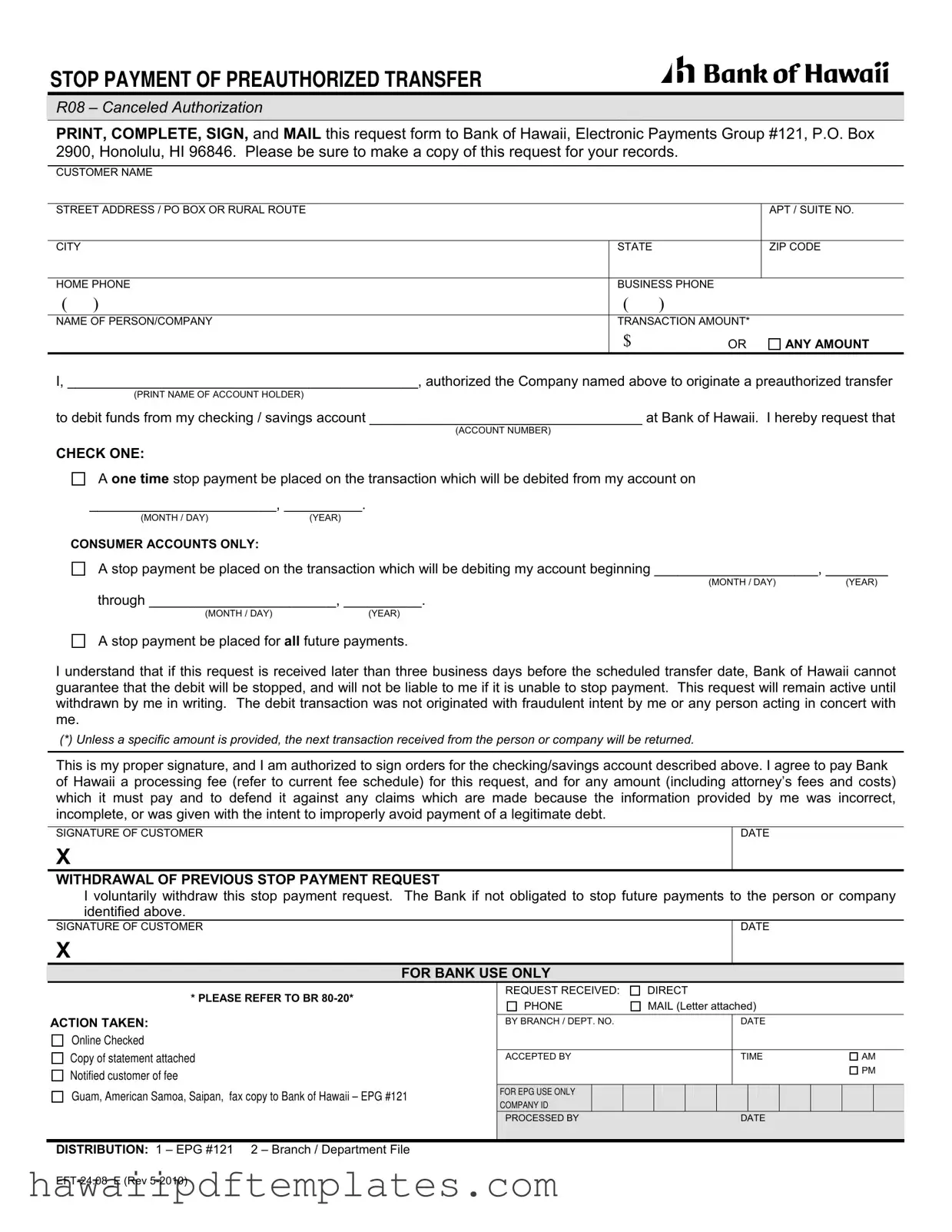Eft 24 08 E PDF Form
Frequently Asked Questions
-
What is the purpose of the EFT 24 08 E form?
The EFT 24 08 E form is used to request a stop payment on a preauthorized transfer from your Bank of Hawaii account. This can be necessary if you wish to cancel a transaction that you previously authorized, whether it is a one-time payment or recurring transfers.
-
How do I complete the EFT 24 08 E form?
To complete the form, you need to provide your personal information, including your name, address, and contact numbers. You must also indicate the name of the person or company that will be debiting your account, the transaction amount, and the date of the transaction. Make sure to sign the form to confirm your request.
-
Where should I send the completed form?
The completed EFT 24 08 E form should be mailed to Bank of Hawaii, Electronic Payments Group #121, P.O. Box 2900, Honolulu, HI 96846. It is advisable to keep a copy of the completed form for your records.
-
What happens if I submit the request too late?
If your request is received later than three business days before the scheduled transfer date, Bank of Hawaii cannot guarantee that the debit will be stopped. In such cases, the bank will not be liable if the transaction is processed despite your request.
-
Are there any fees associated with this request?
Yes, there is a processing fee for submitting the EFT 24 08 E form. You will need to refer to the current fee schedule provided by Bank of Hawaii for specific amounts. Additionally, you may be responsible for any costs incurred by the bank due to incorrect or incomplete information provided in your request.
Popular PDF Forms
Hawaii Corporation Commission - A $25.00 fee will be charged if a check is dishonored.
When navigating the process of ownership transfer, having a reliable document is critical. For many individuals, accessing a user-friendly New York bill of sale form example can facilitate smoother transactions and provide necessary legal backing.
Prepaid Health Care Act Hawaii - Employees can inform their employer if they are covered under an alternative health care plan.
Steps to Writing Eft 24 08 E
Completing the Eft 24 08 E form is a crucial step to stop a preauthorized transfer from your bank account. After filling out this form, you will need to send it to the specified address. Be sure to keep a copy for your records.
- Print the Eft 24 08 E form.
- Fill in your customer name, street address, APT/Suite number, city, state, and zip code.
- Provide your home phone and business phone numbers.
- Enter the name of the person or company that is authorized to debit your account.
- Fill in the transaction amount or check the box for "ANY AMOUNT".
- Print your name in the section labeled name of account holder.
- Provide your account number at Bank of Hawaii.
- Select one of the options for the stop payment request: a one-time stop payment, a stop payment for a specific period, or a stop payment for all future payments.
- If applicable, fill in the dates for the stop payment request.
- Read the statement about the timing of your request and the liability of Bank of Hawaii.
- Sign and date the form in the designated area.
- If you are withdrawing a previous stop payment request, sign and date in that section as well.
- Mail the completed form to Bank of Hawaii, Electronic Payments Group #121, P.O. Box 2900, Honolulu, HI 96846.
Misconceptions
- Misconception 1: The Eft 24 08 E form is only for canceling payments.
- Misconception 2: Submitting the form guarantees that the payment will be stopped.
- Misconception 3: You can submit the form online.
- Misconception 4: There are no fees associated with this request.
- Misconception 5: A stop payment request lasts indefinitely.
- Misconception 6: The form can be used for any type of transaction.
This form can also be used to stop future preauthorized transfers. It allows customers to manage their payment authorizations effectively.
The bank cannot guarantee a stop payment if the request is received less than three business days before the scheduled transfer date.
This form must be printed, completed, signed, and mailed to the Bank of Hawaii. It is not available for online submission.
Customers should be aware that a processing fee may apply, as outlined in the bank's current fee schedule.
The request remains active until the customer withdraws it in writing. It does not last forever without action.
This form is specifically for preauthorized transfers. It does not apply to all types of transactions or payments.